unduh dahulu file otrs nya di http://otrs.org
saya memilih file Tar.gz agar mudah mengetahui dimana directori instalasinya....
taruh file di dir # /tmp
1. extract file tar.gz ke directori /opt, namakan folder extractnya menjadi otrs.
# tar zxvf otrs-2.2.6.tar.gz -C /opt
# mv otrs-2.2.6 otrs
#
otrs tidak bisa di akses menggunakan user root, berarti kita harus membuat user untuk otrs
selain itu user otrs harus dimasukkan kedalam group webserver user..
# useradd -d /opt/otrs/ -c 'OTRS user' otrs
# usermod -G nogroup otrs <---- nogroup adalah pilihan dari group webserver contoh apache
#
sekarang rubahlah file didalam directori /opt/otrs/Kernel/
# cd /opt/otrs/Kernel
# cp Config.pm.dist Config.pm
# cd Config/
# cp GenericAgent.pm.dist GenericAgent.pm
langkah selanjutnya membuat set permission untuk otrs, kita bisa memakai perintah SetPermissions.sh didalam directori bin dari otrs rubah seperti ini
SetPermissions.sh [Home Directori otrs user] [otrs user] [web server user] [group web server]
# cd /opt/otrs/bin
# ./SetPermissions.sh /opt/otrs otrs otrs apache apache
SetPermissions.sh <$Revision: 1.31 $> - set OTRS file permissions
Copyright (C) 2001-2006 OTRS GmbH, http://otrs.org/
Setting file permissions...
chown -R otrs:apache /opt/otrs
chmod -R og+rw /opt/otrs
chown otrs:apache /opt/otrs
chown -R otrs:apache /opt/otrs/var/
chown -R otrs:apache /opt/otrs/var/sessions/
touch && chown otrs:apache /opt/otrs/var/log/TicketCounter.log
chmod -R 775 /opt/otrs/bin/
(chown && chmod 700) otrs:0 /opt/otrs/bin/DeleteSessionIDs.pl
(chown && chmod 700) otrs:0 /opt/otrs/bin/UnlockTickets.pl
(chown && chmod 700) otrs:0 /opt/otrs/bin/otrs.getConfig
otrs sangat membutuhkan Modules PERL antara lain :
CGI This module is needed by the web interface of OTRS.
Date::Pcalc This module is needed for date calculations. OTRS uses this module for example in time specific calculations for tickets.
DBI OTRS needs this module to connect to the database backend.
DBD::mysql Module with special functions to connect to the MySQL database backend.
Digest::MD5 This module makes it possible to use the md5 algorithm..
LWP::UserAgent Module to process HTTP requests.
MIME::Base64 En- and decoding Base64 strings, e.g. for mail attachments.
MIME::Tools This module provide some tools to process messages with MIME parts.
Mail::Internet This module makes it possible to process emails based on the RFC 822 standard.
Net::DNS Perl interface to the domain name system.
Net::POP3 This module contains procedures to access and process messages on a POP3 server.
Net::LDAP Perl interface to a LDAP directory. You only need to install this module, if you want to use a LDAP back-end.
Net::SMTP Module that contains procedures to send emails.
Authen::SASL SASL authentication framework, e.g. needed for the authentication against mailservers.
GD Interface to the GD graphics library. You only need to install this module, if you want to use the stats module in OTRS.
GD::Text, GD::Graph, GD::Graph::lines, GD::Text::Align Some more text- and graphic tools for the GD graphics library. You only need to install this modules, if you want to use the stats module of OTRS.
XML::Parser This module is needed to read and write xml configuration files. The graphical configuration front-end of OTRS uses this module.
PDF::API2, Compress::Zlib This module are needed to generate the PDF output for reports, search results or for the ticket print view.
untuk menginstall satu persatu modules gunakan perintah perl -e shell -MCPAN
bila sudah melakukan instalasi modules perl, lakukan cek modules menggunakan perintah otrs.checkModules yang dibutuhkan oleh perl modules...
# cd /opt/otrs/bin
# ./otrs.checkModules
CGI ... ok
Date::Pcalc ... ok
Date::Format ... ok
DBI ... ok
DBD::mysql ... ok
Digest::MD5 ... ok
Crypt::PasswdMD5 ... ok
LWP::UserAgent ... ok
IO::Scalar ... ok
IO::Wrap ... ok
MIME::Base64 ... ok
MIME::Tools ... ok
Mail::Internet ... ok
Net::DNS ... ok
Net::POP3 ... ok
Net::LDAP ... ok
Net::SMTP ... ok
Authen::SASL ... ok
GD ... ok
GD::Text ... ok
GD::Graph ... ok
GD::Graph::lines ... ok
GD::Text::Align ... ok
XML::Parser ... ok
PDF::API2 ... not installed! (for PDF output - not required)
Compress::Zlib ... ok
masuk ke dalam directori /opt/otrs lakukan pengecekan seperti berikut :
# cd /opt/otrs
# perl -cw bin/cgi-bin/installer.pl
cgi-bin/installer.pl syntax OK
# perl -cw bin/PostMaster.pl
PostMaster.pl syntax OK
#
Konfigurasi file apachenya untuk otrs...
untuk mengakses web otrs kita memerlukan scripts tambahan, hampir semua apache mempunyai file conf.d didalam /etc/httpd/ atau /etc/apache atau /etc/apache2
masuk kedalam directori conf.d nya, buat dan buka file otrs.conf, masukkan scripts dibawah ini :
#
# Basic apache configuration file for OTRS
#
# agent, admin and customer frontend
#
ScriptAlias /otrs/ "/opt/otrs/bin/cgi-bin/"
Alias /otrs-web/ "/opt/otrs/var/httpd/htdocs/"
#
# Directory settings
#
AllowOverride None
Options +ExecCGI -Includes
Order allow,deny
Allow from all
AllowOverride None
Order allow,deny
Allow from all
simpan dan restart service apachenya...
# /etc/init.d/httpd restart
#
langkah selanjutnya konfigurasi melalui web interfaces, buka browser dengan alamat http://localhost/otrs/installer.pl
gunakan database mysql untuk mengelola via web :
contoh :





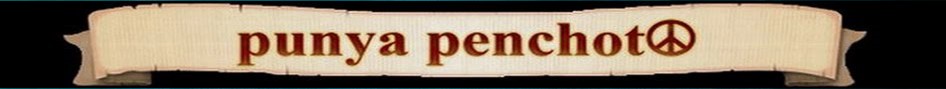
Tidak ada komentar:
Posting Komentar